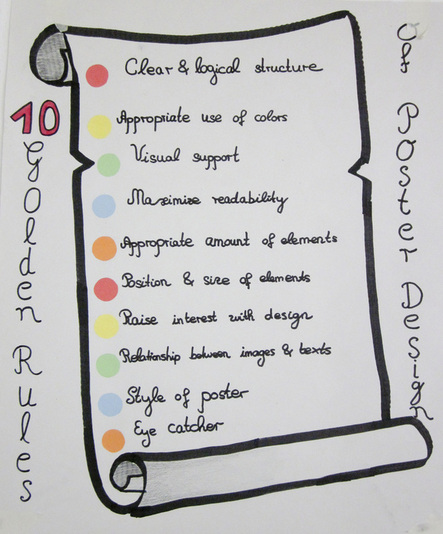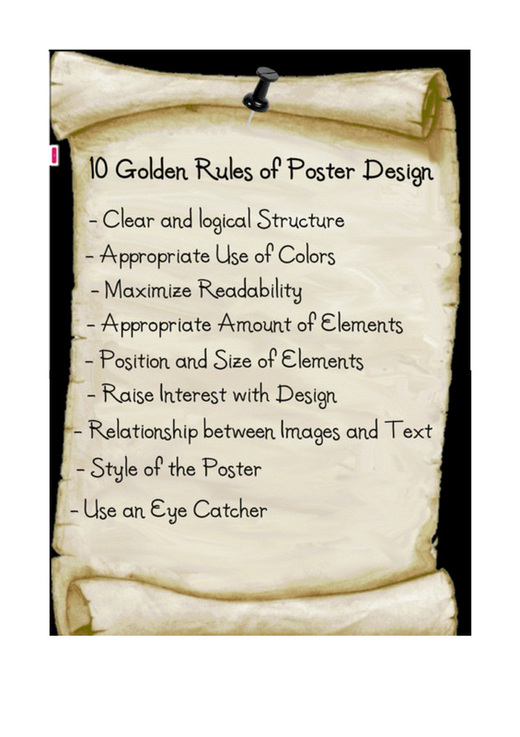Creating Online Collages
Today's task was to create an online collage out of one of the posters we created for our session "Golden Rules of Poster Design". For that we used the online tool glogster.com. Glogster is a very powerful tool, if you know how to use it. You can work with different layers of background and you are even able to implement sound clips or short videos in your poster.
Anyway I have to admit that I am personally not that fond of the online tool, but this is mostly due to the awkward flash player you are bound to use at your designing process. You are always interrupted to such a degree that it is not fun anymore to work with this tool. This on the other hand my be based on the use of the free edition of this tool. With the premium (not free!!!) version this problems may not occur.
At the top you can see the original poster the class created in the respective session. At the bottom is the redesigned glogster-poster. It looks a bit more fancy and more structured that the left one.
Anyway I have to admit that I am personally not that fond of the online tool, but this is mostly due to the awkward flash player you are bound to use at your designing process. You are always interrupted to such a degree that it is not fun anymore to work with this tool. This on the other hand my be based on the use of the free edition of this tool. With the premium (not free!!!) version this problems may not occur.
At the top you can see the original poster the class created in the respective session. At the bottom is the redesigned glogster-poster. It looks a bit more fancy and more structured that the left one.